This is a comprehensive review of United Airlines’ Polaris Business Class pod seats. It took United several years to retrofit its Business Class seats from the old Aerospace Diamond lie-flats, which at its worst had a 2-4-2 configuration. While all of the 757’s and some of the 767’s still retain the old Diamond seats, most of the 777’s and all of the 787’s have been updated to feature the new cubicle-like seats.
United has come a long way in the transformation of its Business Class product, from the days of no privacy – when forward and backward facing passengers were literally staring at each other across the aisle – to the cubicle-like and mostly enclosed seats of today. This is the ultimate review of every single feature and detail of United’s Polaris pod seats, as well as a complete guide to its functionality.
This review is focused on the seat itself. Please go here for a comprehensive review of my entire flight experience, including amenities, menu, and meal services.
Table of Contents
- Where to Find the New Polaris Pod Seats
- Dimensions and Configurations
- Choosing the Best Seat(s)
- Overview of the Polaris Pod Seat
- The Seat Control Panel
- Conclusion
Where to Find the New Polaris Pod Seats
You are most likely to find the newly retrofitted Polaris pod seats in the following routes:
- Transpacific and Oceania flights
- Transatlantic flights
- Some flights to Africa and South America
- Some Premium Transcontinental (LAX/SFO – EWR/JFK) flights
- Some Hawaiian flights
If you are lucky, you might occasionally find them in a hub-to-hub re-position flight where the airline has to move a particular aircraft to another airport for an international flight.
To be more specific, these mostly private and spacious cubicle-like seats can be found only on the following aircraft:
- 787-8
- 787-9
- 787-10
- 777-200
- 777-300ER
- 767-300ER
Dimensions and Configurations
The dimensions of the seats are almost the same across all three aircraft, but the 777’s have a slightly wider seat while the 767’s have a slightly shorter lie-flat sleeping space. Their exact dimensions are outlined in the table below. Sleeping space refers to the length of the entire seat when it is extended to a completely horizontal flat bed. For comparison purposes, the width of a United First Class seat on a Boeing 737-900 aircraft is 20.0″.
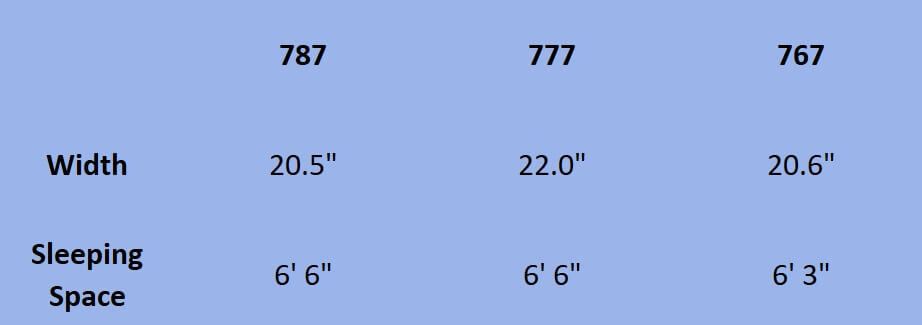
The Polaris Seat configuration is mostly the same across the 787’s and 777’s, which is 1-2-1 and there is only one configuration in the 767-300ER which is 1-1-1.
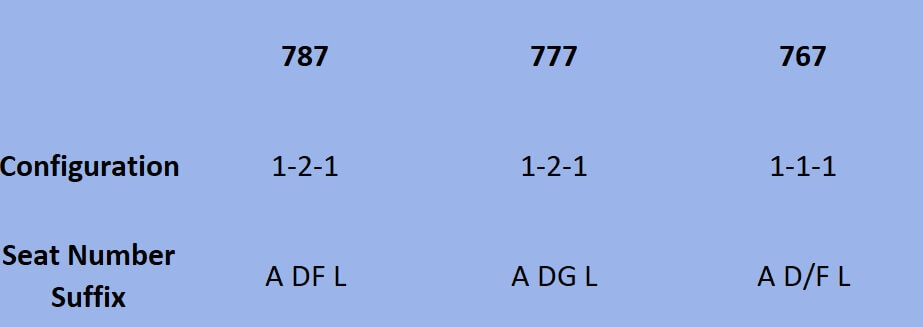
Choosing the Best Seat(s)

For solo travelers, the “true window” seats are the best. Not only will you have two windows to yourself, but the seat is also right next to the window which offers more separation from the aisle and more privacy. These are the odd-numbered rows across all aircraft with the new Polaris configuration.


For couples or families, the odd-numbered pairs in the middle section on the 777 and 787 are the best (the 767 has a 1-1-1 configuration and is not couple friendly.) On the 777 and 787, the partition between the two seats can be lowered by the push of a button (located on the top of the partition.) The odd-numbered pairs of seats also give you more privacy as there is more separation from the aisle.

If the odd-numbered rows are not available, the even-numbered rows aren’t really that bad. You will just be farther away from each other and will be facing the aisle at an angle. With the partition lowered, you are still close to each other. The picture above gives you the perspective of the difference between the two rows.

Here is another look from the front. I think this angle might give you a better idea of what they are like.
For both solo travelers and couples, as an added bonus, grab the bulkheads if they are available as they offer even more privacy as well as a larger and deeper footwell. However, a caveat is that the bulkhead is usually near the lavatories and galleys, so you need to take that into consideration as well when making your choice. The bulkhead row numbers of each aircraft are listed below.
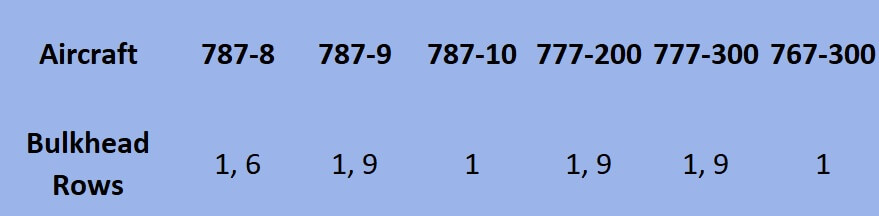
Overview of the Polaris Pod Seat

The picture above gives you an overview of the cubicle-like Polaris seat. To my left is a large table which is a handy place for me to charge my laptop as the power outlet is immediately above it. The remote control for inflight entertainment is stored next to the outlet. Press the button to release it. To replace it, pull the wire out completely then gently release it back into the console.
Above the power outlet and remote control is a small storage compartment. To the left of the cubby is a reading light. To the right of the cubby near the aisle is a small lamp. The on/off switch of the lamp is located in the seat control panel (more on that in a moment.)
In front of me is the entertainment screen with a small storage area under it. Immediately next to the storage space is a USB outlet. Underneath the storage area is the tray table. To the left of the entertainment screen is a coat hanger.

The door of the cubby is opened by default when you arrive at your seat. After you’ve closed it, push the metal bar to open it again. When we boarded the plane on our most recent trip, our bottled water and menu were placed in there. Some other times, the amenity kit and headphones were there as well. Although it is a very convenient storage space, personally, I would not store any valuable there as it is very easy to forget.
As you can see from the picture above, ladies will love the fact that there is a mirror inside the door of the cubby, and you can use that space as a makeup counter.

The power supplies include a 110V 3-prong socket as well as a USB outlet below it. To the left of the outlets is the headphone jack.


Push the top of the tab to release and turn on the reading light. Push the bottom of the tab to retract and turn off the reading light. My impression after many flights is that the small circular light underneath it is just a night light and nothing else. But one of my very observant readers wrote to me and let me know that you can push this button to dim the reading light. (This is why I always love to hear from you!)

The inflight entertainment screen is 16” (versus 13” in premium economy and 9” in regular economy). The entertainment package comes complete with deluxe noise-reduction stereo headphones.
The Seat Control Panel

Next to the Polaris lie-flat seat is the control panel. Let’s take a look at all of its features.
- The first crescent moon-shaped button is the “Do Not Disturb” button. When pressed, the light will turn red, and the flight attendants will not wake you for meals.
- The next lamp-shaped button is the on/off switch for the lamp near the aisle shown above in the overview section.
- The next two buttons are for your lumbar support. The arrows move the position of the support up and down. The + or – buttons inflate or deflate the lumbar support.
- The next button moves the leg rest up and down without reclining your seat.
- The next wheel-like control turns the seat into a lie-flat bed. Slide the control forward (toward the bed in the picture) and hold it to recline your seat, and ultimately turning it into a bed. Slide the wheel backward (toward yourself) to return the bed into the original position.
- When the seat is in the proper upright position for takeoff and landing, the green light will be lit.
Conclusion
United Airlines’ Polaris Business Class seat is among the best in the industry. Its design is top-notch and includes the breakthrough idea that a window seat can also be an aisle seat. There is also some subtle thoughtfulness in the design, such as the mirror behind the cubby door. There are also enough outlets to charge three devices at the same time.
The layout of the entire pod is outstanding in every aspect, including spaciousness, versatility, privacy, and comfort. The seat, when not used as a lie-flat, can be adjusted into countless positions – pretty much any position until you find yourself comfortable. Coupled with the lumbar support controls, this is certainly one of the most comfortable seats in the sky.
I will rate United’s Polaris seat an A+ in the business class hard product category. But the soft product has been lagging behind for a while. However, I am happy to report that UA has made many significant enhancements since the fourth quarter of 2023, and this business class cabin is now more refined, comfortable, and enjoyable. Please visit the page below for the most comprehensive and up-to-date review of the in-flight amenities and fine dining adventures.
United Polaris LAX – HKG Review – Updated with the Latest Enhancements and Menus




